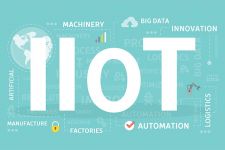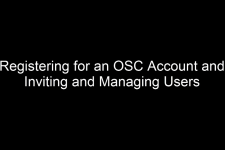Overview
Leverage the power of the Internet of Things (IoT) and Industry 4.0 with the Evident Connect cloud. This comprehensive platform is your single-source hub to enhance Evident connected industrial devices with data management, fleet management, and other features that streamline and improve your inspection and analysis processes. Built on the Microsoft Azure platform, you can be confident that any data you store in the Evident Connect is secure. Sign upSign up now to take advantage of:
|  |
Your Data, SecuredEvident Connect cloud ensures the security of your data through robust measures built on Microsoft Azure, a platform compliant with the National Institute of Standards and Technology (NIST) Cybersecurity Framework. Multi-layered security features collectively fortify the security of your data within Evident Connect.
|
Featured Apps | |
X3 Remote Collaboration Service (X3 RCS)For OmniScan™ X3 series users, the X3 Remote Collaboration Service (X3 RCS) enhances field inspections and training by enabling immediate collaboration with remote experts. Resolve roadblocks and optimize your inspection strategy with the help of off-site colleagues. Show off-site colleagues the inspection conditions to get their expertise in interpreting results as you acquire the data. | |
|
Remote support tools include:
| |
Inspection Project Manager (IPM)The Inspection Project Manager (IPM) web app transforms inspection workflows by making them agile and efficient. The intuitive and modern user interface is easy to learn and provides specific functions based on your role in the cloud tenant. Users see only what’s important for them, while admins can build out projects how they’d like with features to assign managers, add users, review data, and monitor project status and completion.
|
|
Vanta Data ViewerThe Vanta Data Viewer for Vanta XRF analyzers radically simplifies data sharing. This free app lets you remotely view real-time data and test results from your Vanta analyzer—or multiple Vanta instruments—located anywhere around the world. This means you can share XRF results instantly around the globe, as well as:
| |
ViSOLViSOL is an evolving cloud-based workflow solution designed to improve video borescope inspections by making them more:
ViSOL functions include:
|
Resources
BlogVideos |