고객지원
Example data for OLYMPUS Stream 2.4.4 (for Windows OS 64bit)
죄송합니다. 이 페이지는 해당 국가에서 사용할 수 없습니다.
아래 양식을 작성하여 원하는 내용을 알려주십시오.
This software is the installer of the example data (images and example database) for OLYMPUS Stream 2.4.4. The following operating systems are supported:
Microsoft® Windows® 10 Pro (64 Bit)
Microsoft® Windows® 8.1 Pro (64 Bit)
Microsoft® Windows® 7 Ultimate/Professional (64 Bit) SP1
This software comes with an "END-USER LICENSE AGREEMENT". Prior to downloading the software, please read the END-USER LICENSE AGREEMENT. When downloading begins, it automatically assumes that you have agreed to this AGREEMENT.
(1) Click the [Download] button at the right of this page.
(2) When an entry form appears, enter all required fields.
(3) Click the [Download] button to start downloading.
(1) Uncompress zip file

(2) Right-click on the icon and select [Extract All…] from the pop-up menu.
![Right-click on the icon and select [Extract All…] from the pop-up menu.](https://static3.olympus-ims.com/data/Image/SoftwareDownload/OLYMPUS_Stream/ver243/Softwer_stream_243_example_02.jpg?rev=A925)
(3) Set a Destination and click the [Extract] button.
![Set a Destination and click the [Extract] button.](https://static2.olympus-ims.com/data/Image/SoftwareDownload/OLYMPUS_Stream/ver243/Softwer_stream_243_example_03.jpg?rev=A925)
(4) The file is uncompressed and the folder is open. Double click on the file "setup.exe" in the folder.
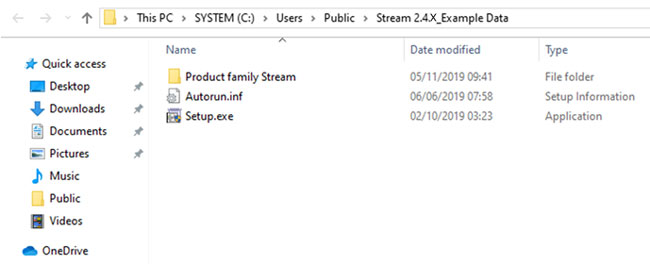
(5) The installer will start. Continue the installation following the installer instructions.
*The software requires administrator rights for conducting the installation process. If your account is not, please request assistance from your PC administrator to install this software.
| 다운로드 언어 선택 |
|---|
이 파일에 포함된 제품 또는 솔루션에 대한 질문이 있으십니까?
You are being redirected to our local site.