고객지원
Latest: IPLEX NX Software v1.60A Czech Language Option Update
죄송합니다. 이 페이지는 해당 국가에서 사용할 수 없습니다.
아래 양식을 작성하여 원하는 내용을 알려주십시오.
This program updates the IPLEX NX software v1.60A to support Czech language option.
v1.60A
Below is the new feature and changes of this program:
Please make sure you have the following to successfully perform the software update:
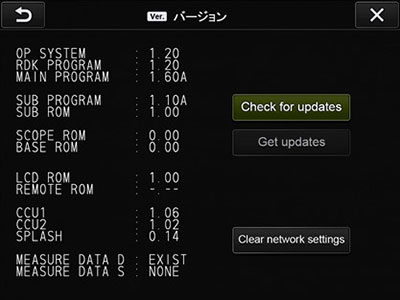

| 다운로드 언어 선택 | 버전 |
|---|---|
| 1.60A |
이 파일에 포함된 제품 또는 솔루션에 대한 질문이 있으십니까?
You are being redirected to our local site.