Support
D21-CB Ver.01.02.01.42 update
Before Update
- Do not turn power OFF of D21-CB during update.
- Connect only the USB memory which the file "DP21SAL010242.zip" was melted in file "DP21SAL010242.zip" into a USB port of the control box. Even when several USB memory are connected into USB ports of the control box, it may sometimes be unable to update.
Update procedure
(1)Connect the USB flash memory which was melted the file "DP21SAL010242.zip" into a USB port in D21-CB.
(2)Turn power ON of the D21-CB.
(3)After the system starts, select [PLAY] mode.
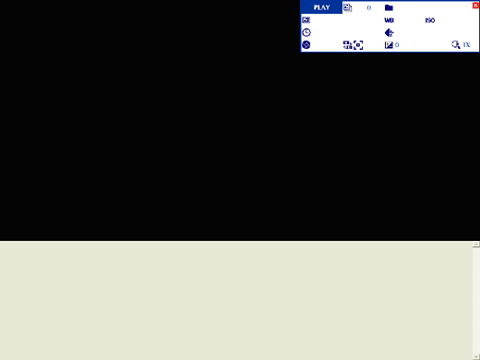
(4)Place the cursor on [MAINTENANCE] in the MENU display and press the [OK] button.

(5)Place the cursor on [UPDATE…] and press the [OK] button.
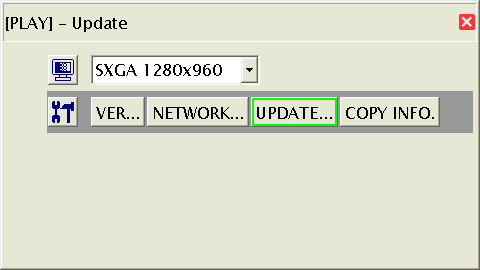
(6)The confirmation as below will appear. Select [Yes] and then the update starts automatically.
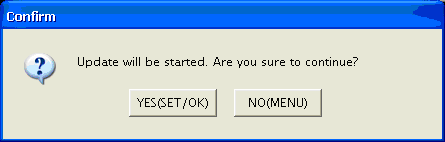
(7)When the update is completed, the system restarts automatically.
Sorry, this page is not available in your country
Let us know what you're looking for by filling out the form below.