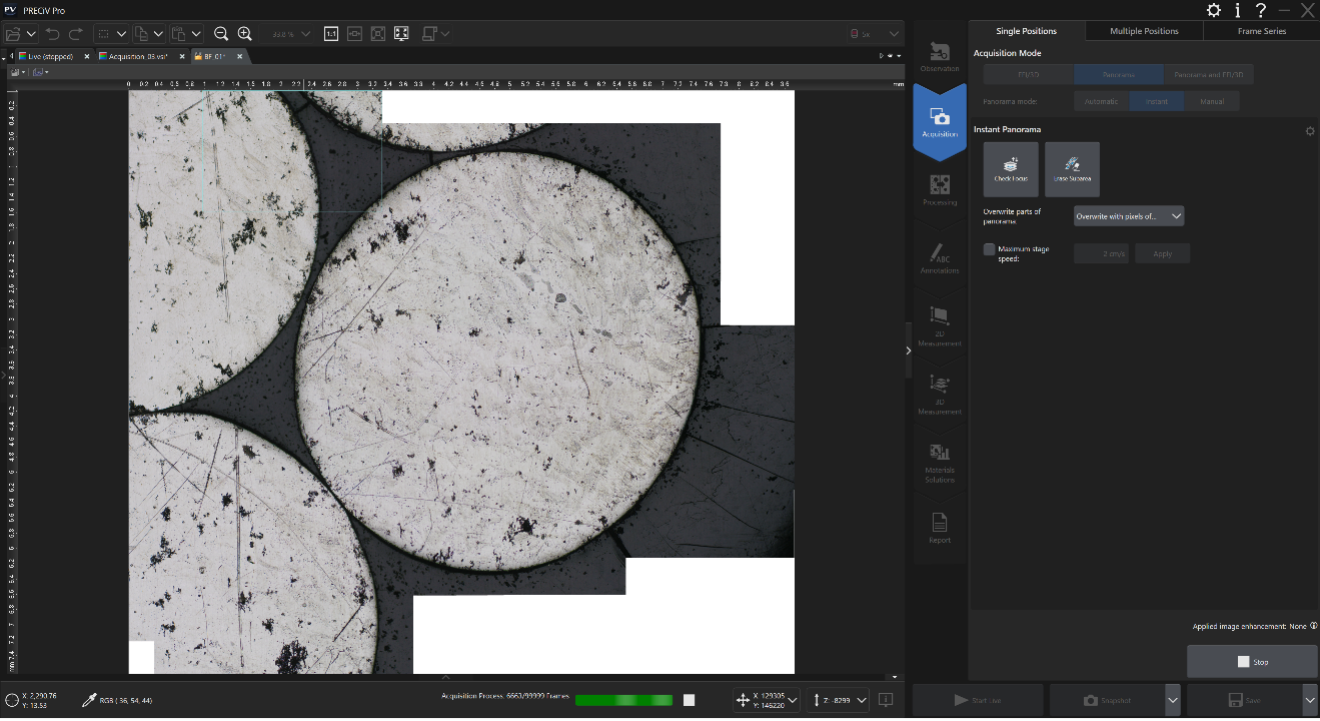Since its launch, PRECiV™ software has quickly become a trusted imaging and measurement solution in manufacturing. With the recent release of PRECiV version 1.2, the software gains powerful features that improve the speed and efficiency of inspection, product evaluation, and measurement workflows for QC, R&D, and in the inspection room.
Here are 9 reasons to try our PRECiV imaging platform:
1. Intuitive and Collaborative User Interface with Guided Workflows
The PRECiV user interface is simple and easy to use, providing you step-by-step guidance through the inspection process. Designed for workflows of the most common materials science and industrial applications, large, clearly labeled buttons take you through image acquisition to standard compliant measurements, report creation, and data sharing. Complete complex tasks more efficiently using tools such as auto-edge detection and auxiliary lines as well as the optional AI-based image analysis and preconfigured “Materials Solutions.”
Easily access PRECiV software’s functions via the navigation tab and follow the workflow steps to start taking advantage of the software’s powerful tools with minimal training. For new users, the advanced settings remain hidden, keeping the interface uncluttered. Experienced users can press the “More” button to access all available features and functions. You can also customize the home screen to contain only the functions that you use most often.
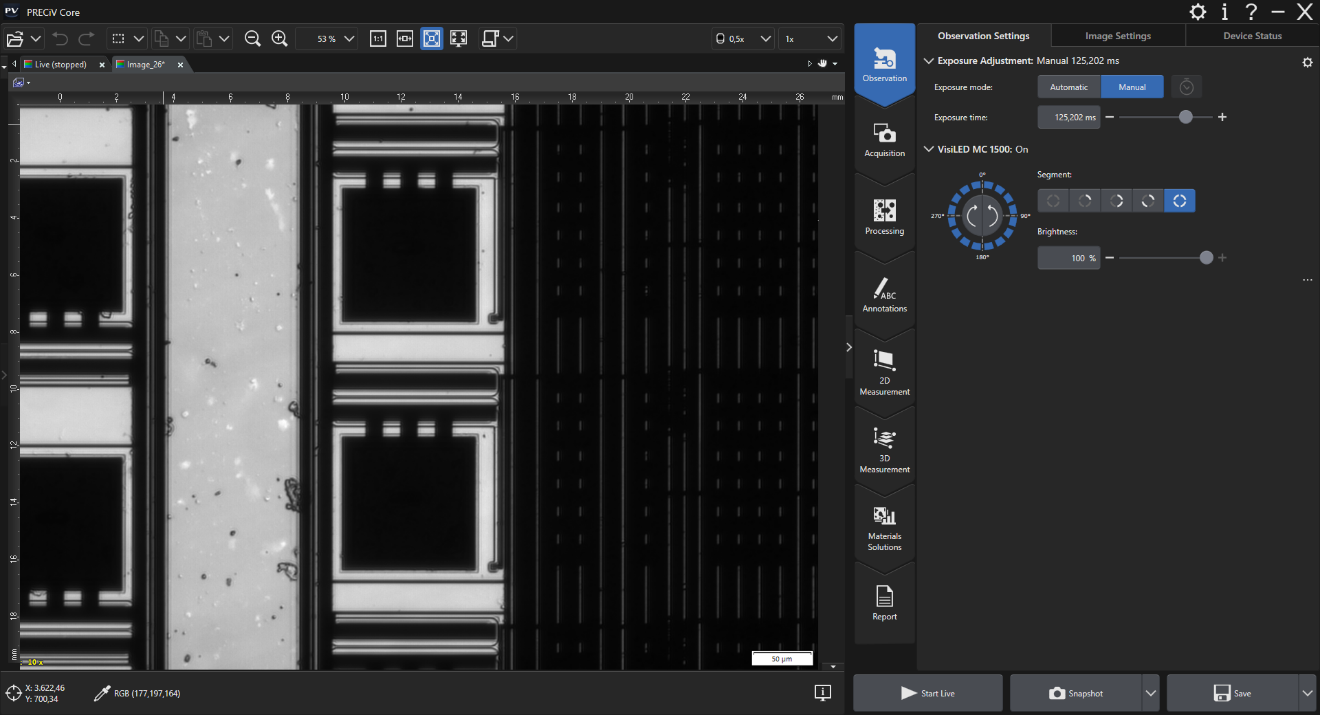
2. Versatile and Powerful Image Optimization
During live observation or post-acquisition image analysis, PRECiV software offers several image-enhancing tools that advance your inspection capabilities and increase your probability of detection.
High-Resolution Digital Imaging
PRECiV software’s robust color rendering and resolution provide the high-quality images required for industrial inspection applications. Offering a truly digital microscopy solution, the software’s high-resolution image acquisition enables you to make observations exclusively on screen without using the eyepieces.
Live High Dynamic Range Imaging
It also has convenient tools that optimize the live image, including live high dynamic range (HDR) imaging, a digital reticle, a focus aid, optional video recording, and time-lapse acquisition. High dynamic range (HDR) imaging improves image contrast in difficult conditions (very bright areas together with very dark areas in the same image). All cameras supported by PRECiV software can be used in this mode, and dedicated cameras have an available live mode.
5 Contrast Enhancing Options
Multiple contrast options are available to enhance your advanced image analysis:
- Brightfield
- Darkfield
- Polarization imaging
- Differential interference contrast (DIC)
- MIX (directional darkfield)
MIX observation combines directional darkfield illumination, which uses a circular LED to illuminate one or more quadrants at a given time, and brightfield illumination, fluorescence, or polarization, enabling users to highlight defects and differentiate raised surfaces from depressions that are normally difficult to see with conventional microscopes.
Infrared (IR) Imaging
The software also offers a fundamental tool in quality control and in R laboratories, infrared (IR) imaging mode. IR mode enables nondestructive inspection through silicon layers of packaged products during the back-end stage of fabrication. It also provides a dedicated shading correction mode for monochrome cameras.
3. Extend Your Microscope’s Capabilities through Automation and Macros
Automate your inspections using PRECiV software’s capacity to control compatible components, including:
- All of our industrial and material science manual and semiautomated microscopes and motorized X, Y, Z devices and nosepieces
- Our digital microscope cameras
- Select third-party Z-focus drives and motorized stages
Its dedicated user interface enables you to efficiently control a motorized stage and focus drive to acquire time-lapse images, movies, or 3D stacks. You have direct access to:
- Image map functionality for full control of motorized stages
- Editable stage coordinate dialogues
- Position list and stage alignment
- Easy navigation between panorama/multiple positions or other modes
- Focus mode with automatic sample tilt correction using 3 points or the focus map technique
4. Go Beyond Your Field of View Using Panorama, EFI, and 3D Imaging
The extended focal imaging (EFI) function enables you to obtain fully in-focus images by serially acquiring multiple images at different focal planes with manual and motorized devices. In manual mode, the panorama function enables you to acquire images larger than the microscope’s field of view by manually or automatically moving the stage across the sample.
PRECiV 1.2 enables you to combine the instant EFI and panorama functions —even for manual microscope stages— while keeping both hands on the microscope. A colored frame indicator shows the quality of each image being stitched together, while a split screen shows the live image and stitched image side by side. With motorized devices, the acquisition of such combined panorama and EFI images runs completely automatically.
3D Solution
Its 3D imaging functionalities enable coded and motorized Z-control with height mapping capabilities to measure height profiles on a three-dimensional sample.
5. Advanced Suite of Simple-to-Use Measurement Tools
Perform precise, repetitive two-dimensional measurements on a live or recorded image. Its simple user interface and powerful functions, such as auto edge detection, make it easy to reliably measure the distance between points.
Other helpful measurement features include:
- Edge-detected circles
- Magic wand for automatic area detection
- Auxiliary lines* to easily make complex geometric measurements
- The ability to link objects to connect existing measurements
- Measurement results can be compiled in a workbook and easily exported to Excel
Automate Repetitive Tasks with Macros
The PRECiV™ macro manager supports macros to automate repetitive tasks and simplify workflows, including interactive measurements (chain measurement). Simple macros can be recorded and replayed, while an extended set of commands can also be recorded, including image processing with a neural network and batch processing.
6. Analyze Complex Images Easily with TruAI™ Deep-Learning Technology
Detecting objects and measuring size distribution are among the most important applications in digital imaging. PRECiV software offers various tools to solve your inspection challenges, including a variety of powerful filters for edge detection, smoothing, and other purposes. The Count and Measure solution, for example, uses advanced threshold methods to reliably separate objects, such as particles and scratches, from the background.
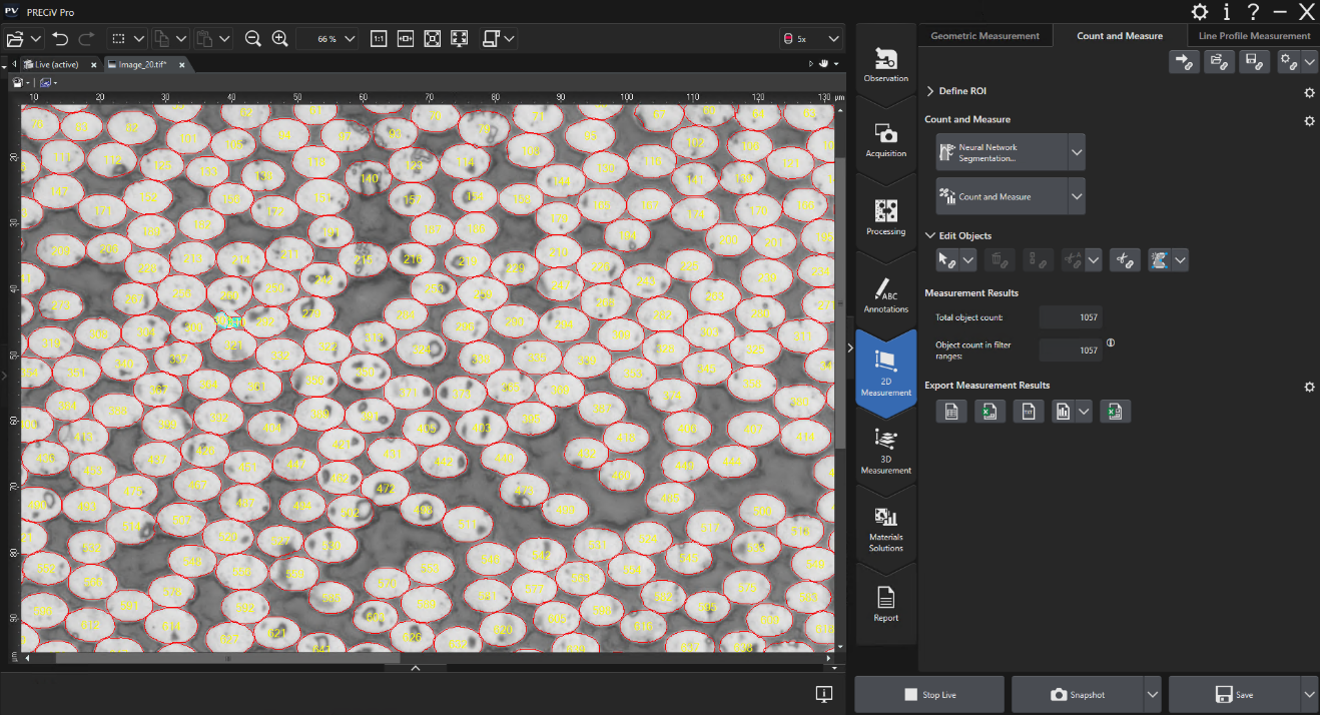
To ease complex image analysis tasks, TruAI technology performs image analysis beyond classical algorithms. Artificial neural networks can be used for image segmentation, enabling the AI to separate features in a sample that cannot be handled by purely analytical solutions. You can apply a trained neural network to your samples for higher reproducibility and more robust analysis. TruAI technology can also be used with select Materials Solutions and the Count and Measure solution, increasing their power, versatility, and automation capabilities.
7. Dedicated Workflows for Metallography
Streamline materials science analyses and achieve reproducible and reliable results with PRECiV Materials Solutions. Pick and choose from among the workflow options:
- Grains size analysis
- Nonmetallic inclusion content rating in steel and alloys
- Graphite nodularity evaluation in cast iron
- Phase analysis in alloys and sintered materials
- And much more!

A range of options can be added with dedicated workflows for material qualification and evaluation, both before and after manufacturing processes. Get step-by-step guidance from image acquisition to creating reports that comply with international standards, including ISO, ASTM, JIS, and DIN.
8. Customized XYZ Motorized Stage Solutions
Here are some of the additional capabilities offered by our PRECiV solutions developed for XYZ motorized stages:
Macro to Micro
Detect structures from an overview image and transform their outlines into a scan area for acquisition at higher magnification and further processing.
Navigate on Wafer
Define points of interest on a wafer and navigate to various points for image acquisition. Reposition the sample, apply three-point alignment, and navigate using the row and column index on wafers with dies.
Measuring with Stage
The coordinates from a motorized or coded stage are read to set the start and end points of an individual length measurement. The result of the 2D measurement includes the X, Y, Z positions.
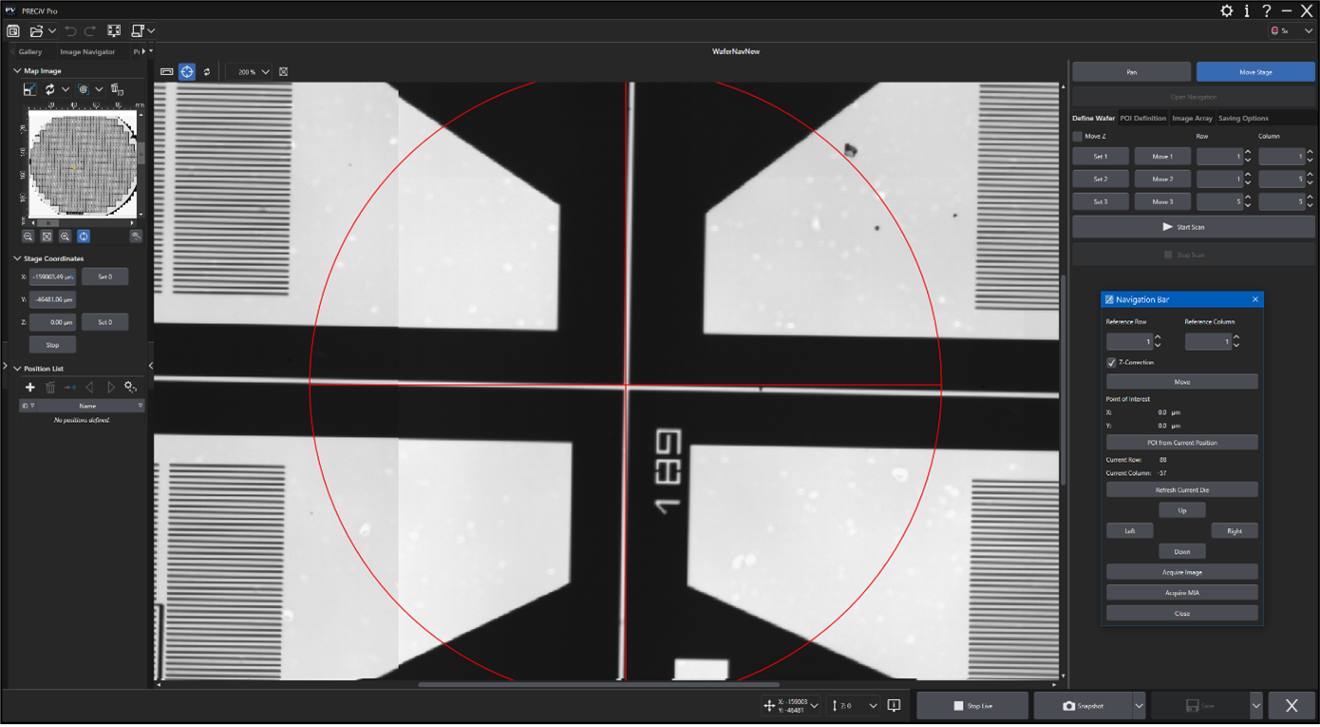
9. Scalable to Your Inspection Needs and Budget
There are four available software packages that are tailored to meet the needs of specific inspection requirements:
PRECiV Capture
Our entry-level package, PRECiV Capture is for users who want to acquire digital images and make basic 2D measurements. It can transform your existing microscope into a digital workstation for applications such as incoming goods inspection.
PRECiV Core
For QA labs and inspection rooms with a strong focus on images, PRECiV Core balances cost and features, adding extended focus images and measurement export capabilities.
PRECiV Pro
Fully equipped with the complete set of features and functions, PRECiV Pro is the most powerful and versatile version of the software. The Pro version has the tools required for QA/QC, failure analysis, and producing analytical reports and measurements to validate a sample or production lot.
PRECiV Desktop
This streamlined version of PRECiV software enables you to produce high quality reports and perform quantitative image processing away from the microscope. It provides you with all the available measurement and analysis capabilities, but without the camera and image capture controls.
Different departments in your company can purchase a license for the level of software they require. And of course, you can upgrade whenever new tasks show up. You can find a detailed comparison of the features included with each package on our website or by downloading the PRECiV brochure.
To discuss your needs and explore our customized PRECiV solutions further, contact us today!
Related Content
Controlling Quality Control in Electronics Manufacturing Using PRECiV™ Software
Speed Up Your Metallurgical Image Analysis Using This Simple Setup
Capabilities of Near-Infrared Imaging for Electronics and Semiconductor Inspection