고객지원
OLYMPUS LCmicro 2.2 (for Windows OS - 32bit)
죄송합니다. 이 페이지는 해당 국가에서 사용할 수 없습니다.
아래 양식을 작성하여 원하는 내용을 알려주십시오.
1. General
This software is the installer of the viewer software for LCmicro V2.2. The following operating systems are supported:
Microsoft® Windows® 10 Pro (32 Bit)
Microsoft® Windows® 8.1 Pro (32 Bit)
Microsoft® Windows® 7 Ultimate/Professional (32 Bit) SP1
2. Installation procedure
1. Before installation
This software comes with an "FREEWARE END-USER LICENSE AGREEMENT". Prior to downloading the software, please read the FREEWARE END-USER LICENSE AGREEMENT. When downloading begins, it automatically assumes that you have agreed to this AGREEMENT.
2. Download
(1) Click the [Download] button at the top of this page.
*Download file name: [LCmicro_2.2.zip]
(2) When an entry form appears, enter all required fields.
(3) Click the [Download] button to start downloading.
Please note that due to the file size, the download time can take up to 60 minutes. The download has been tested with Internet Explorer 8.0 or higher, Mozilla Firefox or Google Chrome web browsers
3. Installation procedure
(1) Uncompress zip file
(2) Right-click on the icon and select [Extract All…] from the pop-up menu.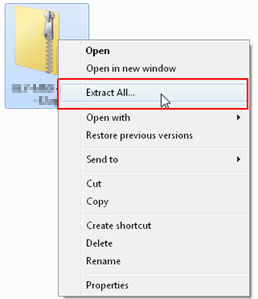
(3) Set a Destination and click the [Extract] button.
(4)The file is uncompressed and the folder is opened. Double click on the file "setup.exe" in the folder.
(5) The installer will start. Continue the installation following the installer instructions.
*The software requires administrator rights for conducting the installation process. If your account is not known as an administrator account, then it is necessary that you request assistance from your PC administrator to install this software.
| 언어 |
|---|
이 파일에 포함된 제품 또는 솔루션에 대한 질문이 있으십니까?
You are being redirected to our local site.